Download: New Google Play Store Version 3.4.6
In case it hasn’t appeared yet on your device, here you go…
- Download the APK file of new Google Play Store App from the above.
- If you downloaded it on PC, transfer it to phone.
- You’ll need a file manager to browse through SD Card. If you don’t have one already, use this file manager (install for free from your current market app, which will soon be Google Play Store (Shop) App.
- Enable “Unknown sources” under Settings » Applications, so that you can installapplications from SD Card. If you are on Ice Cream Sandwich, Android 4.0, find it under Settings » Security.
- Open file manager app and go to directly where you transferred the apk file in Step 2.
- Find and tap on the file to begin installation procedure and it will be installed in a minute.
- That’s it.
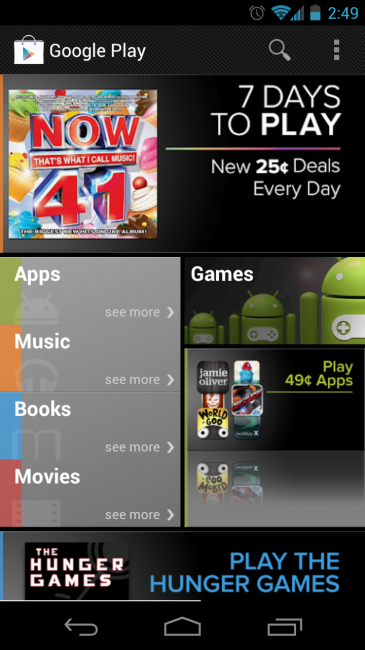





No comments:
Post a Comment