MIUI_ICS_CM9_BY SUDHIRHow to Flash ROM :
Download and copy the zip file downloaded to SD Card
Reboot to Recovery Mode
Select Wipe data and cache
Select install zip from sd card
Select choose zip from sd card
Select the zip file downloaded
Select Yes - Install update
Wait till the Installation is finish
Select Wipe data and cache
Select Wipe cache partition
Select reboot system now
Some screenshot : 100% from Galaxy mini:

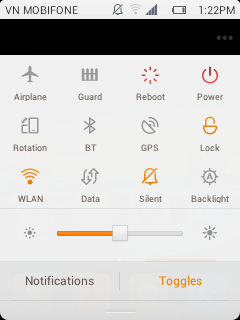
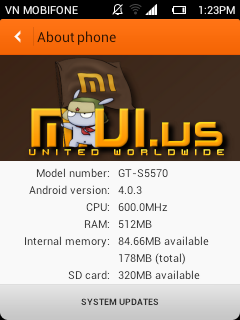

HOW TO APPLY .MTZ THEMES
*GOTO data/system/ Using Root Explorer
*Create a Folder There Named THEME
*Open theme choose to download theme or you can download theme for miui.
*Now goto Theme Chooser and Apply it (but you must go to customize choose lockscreen and sure the default Lock miui is choose if no you can't unlock your phone)
Download Link : http://www.mediafire.com/?f55ctkh4483b754
Download and copy the zip file downloaded to SD Card
Reboot to Recovery Mode
Select Wipe data and cache
Select install zip from sd card
Select choose zip from sd card
Select the zip file downloaded
Select Yes - Install update
Wait till the Installation is finish
Select Wipe data and cache
Select Wipe cache partition
Select reboot system now
Some screenshot : 100% from Galaxy mini:

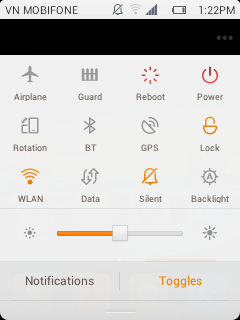
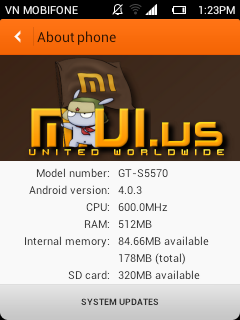

HOW TO APPLY .MTZ THEMES
*GOTO data/system/ Using Root Explorer
*Create a Folder There Named THEME
*Open theme choose to download theme or you can download theme for miui.
*Now goto Theme Chooser and Apply it (but you must go to customize choose lockscreen and sure the default Lock miui is choose if no you can't unlock your phone)
Download Link : http://www.mediafire.com/?f55ctkh4483b754





No comments:
Post a Comment